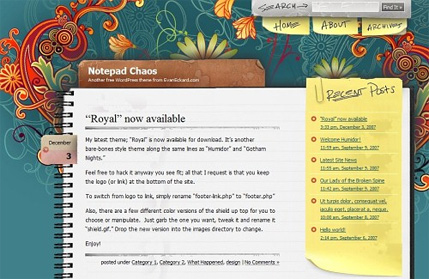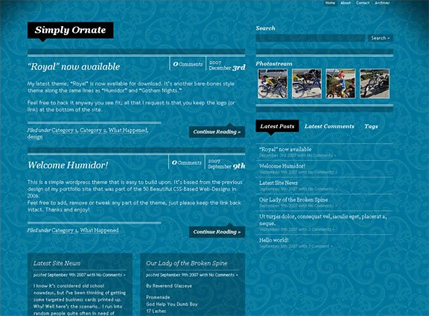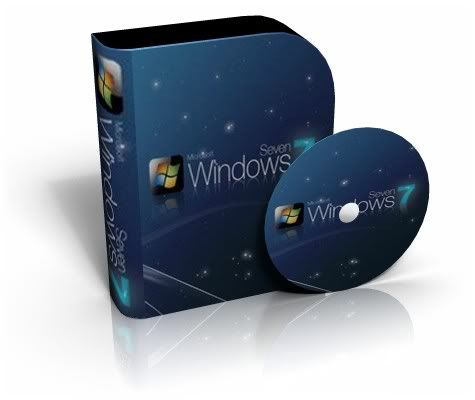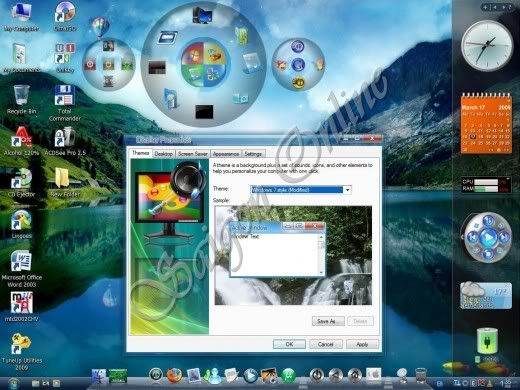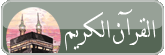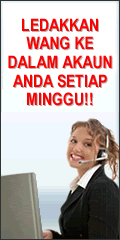Nak install Garmin kena ikut step kat bawah ni:
1. Download semua file yang berkenaan dari link kat bawah ni:
2. Garmin Mobile XT Free Basemap software version 4.xx.xx
3. Garmin Mobile XT Support Files software version 4.xx.xx
4. Emei Convertor and Keygen-> Format rar, kena extract dulu lepas download
5. MFM-Garmin-090914+MFM-SRTMWM-090918 ->Map semenanjung Malaysia dengan Singapura *Credit to WaKenaBeb
6. POI v2.04 GMXT*Credit to WaKenaBeb - Yang ni optional, nak guna boleh tak nak guna pun boleh
2. Lepas siap download semua file connect handset ke pc, tak kisah la guna cable ke bluetooth ke, tapi pilih 'mass storage'. Nanti dia detect memory card handphone kita tu jadi macam flash drive. Kalau nak remove memory card dari handset pastu masukkan dalam card reader pun boleh jugak, janji pc korg detect kad tu.
3. Dah siap connect identify drive untuk memory card tu. Pastu double click file no 1 yang dah siap download, install kat dalam memory card handphone.
4. Dah siap untuk file yang pertama, ulang untuk file yang ke2 dgn yang ke3.
5. Dah complete tiga-tiga file, dial *#06#. Nanti kuar no siri handphone (emei no) 15 digit. Salin la kat mana-mana, kat notepad pun boleh. Lepas tu launch emei convertor. Masukkan no siri handphone yang kita dapat tadi pastu click convert. Copy no yang dia bagi kat 'Your Garmin Unit ID' tu.
6. Next step launch Garmin Keygen. Masukkan Your Garmin Unit ID dari step no 5 kat kotak Enter Your Unit ID Here pastu click Generate. Yang software product tu takyah tukar sebab by default dia dah memang pilih Garmin Mobile XT. Dah generate copy 'Your software unlock code' pastu paste kat dalam notepad. Pilih 'save as', letak nama 'SW.UNL tapi jangan lupa tukar 'Save as type' tu jadi 'All files'. Nak senang save terus kat dalam folder Garmin dalam memory card. Kalau nak save dalam pc dulu pun boleh tapi lepas tu kena copy & paste dalam folder Garmin dalam memory card.
7. Dah siap step ni kena copy map pulak. Just copy and paste je map yang korang download tu dalam folder Garmin kat memory card korg. Yang POI (Point Of Interest) pun just copy paste jugak, tapi kena extract la dulu kalau format rar. Kalau tak nak guna ignore je la. Dah siap install dah ni, boleh la try guna Garmin korang. Tapi kena duk kat luar rumah, bagi senang nak detect satelit. 1st time mungkin lambat sikit kot. Launch software Garmin ni (biasa dia duk kat dalam 'Application' ) nanti dia ada tanya setting sikit untuk first time guna. Aku pun lupa apa yang kena set tapi dia ada tanya bahasa, unit yang kita nak guna dengan 2-3 benda lagi kot. Pastu ada gak yang tanya nak on bluetooth ke, since handset korg dah ada built in GPS receiver tak yah la on. Korg tunggu la sampai bar kat atas tu naik color hijau, tu maknanya dah ready la tu. Kalau korg view map pun dia ada tulis ready to navigate.
Okay la, setakat ni dulu, try la sampai berjaya, tak susah mana pun. Nanti aku share sikit cara nak guna Garmin ni, setakat yang aku tau la. Apa-apa kemusykilan bleh post kat sini, ramai kawan-kawan yang boleh tolong.

Sikit info, bagi pengguna 5800 XM kadang-kadang kuar 'Certificate Error' lepas install software ni. Cara nak atasi kena hard reset handphone korang. Sebelum hard reset tu kena back up segala benda yang save dalam phone memory macam contact list, notes, segala entry dalam calendar and etc. Save la dalam PC ke memory card. Kalau contact tu bleh save dalam sim card tapi kalau banyak sangat tak muat. Nak senang save la dalam memory card. 5800 XM kan dapat 8 GB memory card, sure muat punya. Dah back up semua korang dail *#7370#, time dia mintak security code tu masukkan la security code korang. Kalau tak penah tukar masukkan 12345. Lepas hard reset try install balik. Aku rasa kalau 5800 XM AP set kuar error ni. Kalau ori set takde plak sebab aku dah install banyak kali untuk handset ni. Lepas tu boleh la copy balik semua data yang korg back up tadi.
Tambahan sikit, software no 1 kat atas tu untuk handphone yang guna symbian OS (contoh macam Nokia 5800 XM, Nokia N95). Kalau korang guna handphone jenis lain kena tengok kategori yang mana satu la. Ni aku share sekali software untuk smartphone lain...
2. Garmin Mobile XT for Palm (for older devices)
3. Garmin Mobile XT for Symbian S60 2nd Edition
4. Garmin Mobile XT for Symbian UIQ3.0
5. Garmin Mobile XT for Windows Mobile
6. Garmin Mobile XT for Windows Mobile (for older devices)
Lagi satu tips, kalau korang nak tau handset korg tu ada built in GPS ke tak korg bleh check kat Website ni. Kat atas penjuru kanan ada button untuk search, type je model phone yang korg nak check pastu korg scroll sampai bawah tengok kat row GPS. Kalau ada dia bagitau la ada ke tak. Lagi satu, tengok sekali dia punya OS, kat situ korg boleh tau nak install software yang mana satu. Kalau dia takde bagitau OS aku pun tak dapat nak menolong, contoh macam kebanyakan Sony Ericsson.













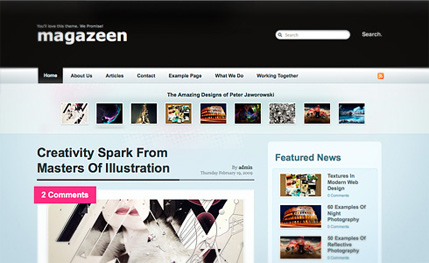
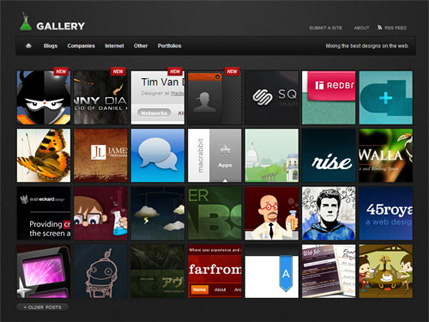
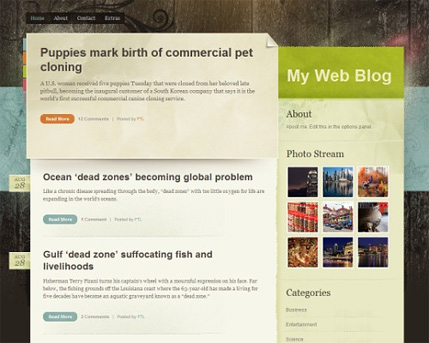

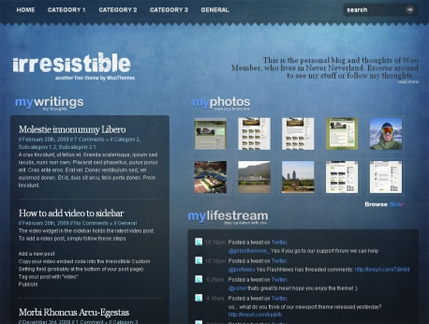

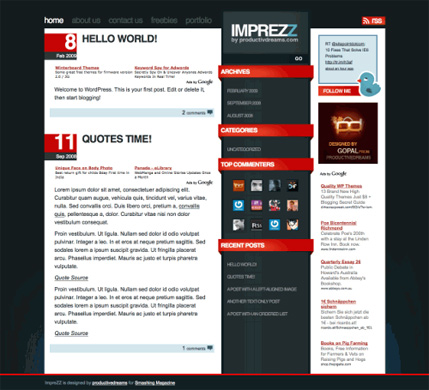
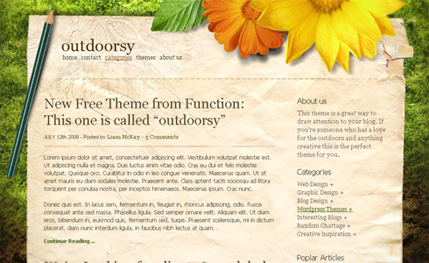

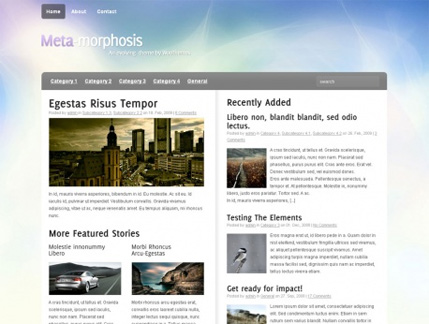 Meta-Morphosis">
Meta-Morphosis">